How to log in?
Linux
Open a terminal and type:
user@host:~$ ssh -i ~/.ssh/id_rsa -p997 yourlogin@tachion.meil.pw.edu.pl
Windows
If you don't have any SSH client yet, download one from here.
This guide will be based on PuTTY.
Fill up all the marked filelds as shown below and then click 'Save' button.
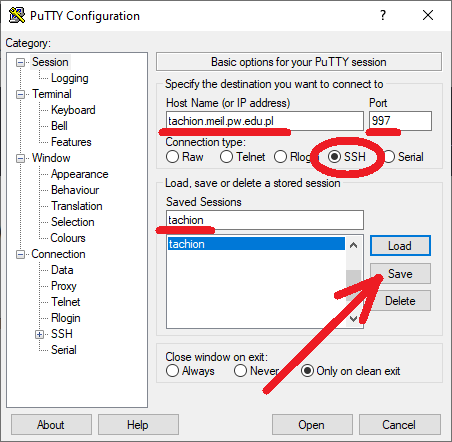
Scroll down left 'Category' window and find 'Auth'
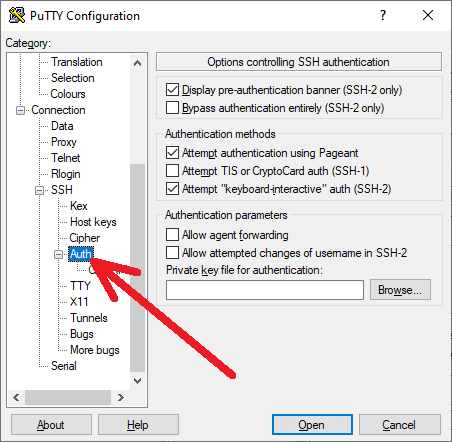
Click 'Browse' button and point to your private key file. If you don't have one, follow this guide to create one.
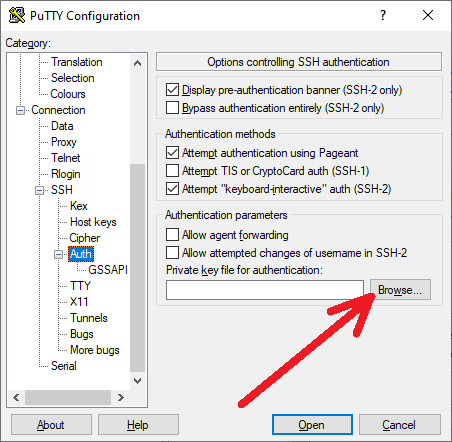
Go back to category 'Session' again and click 'Save' button once again.
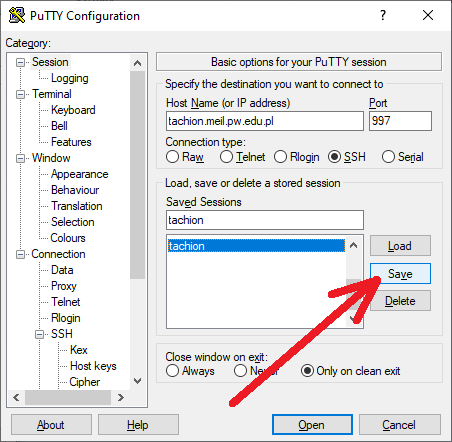
Finally click 'Open'
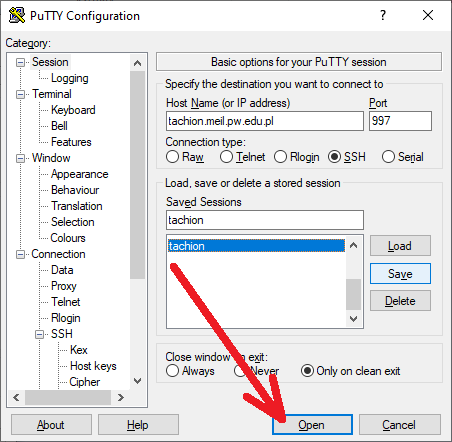
The login terminal window will pop up - input your login and hit Enter.
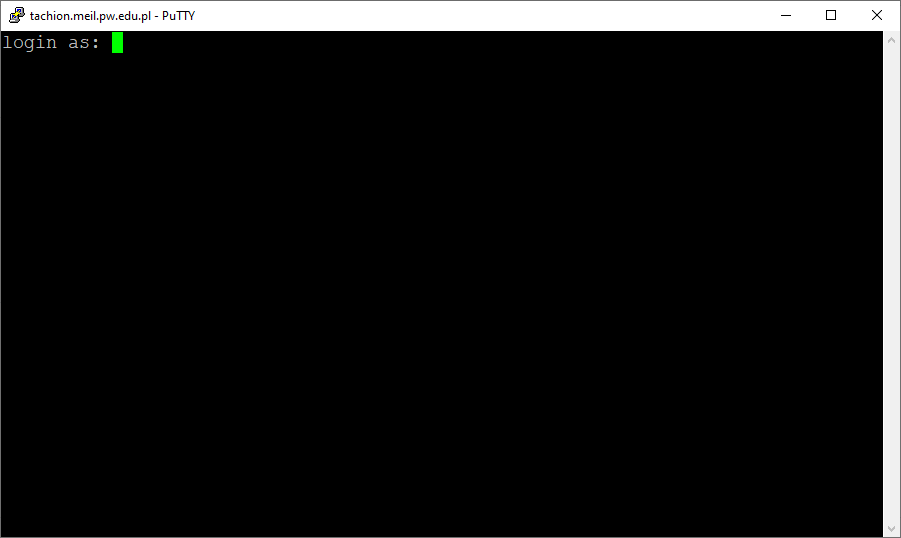
You should be successful logged into the cluster. Well done!
